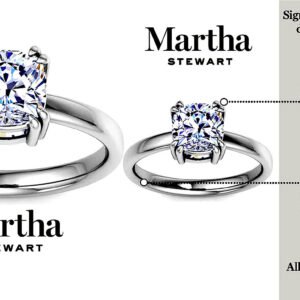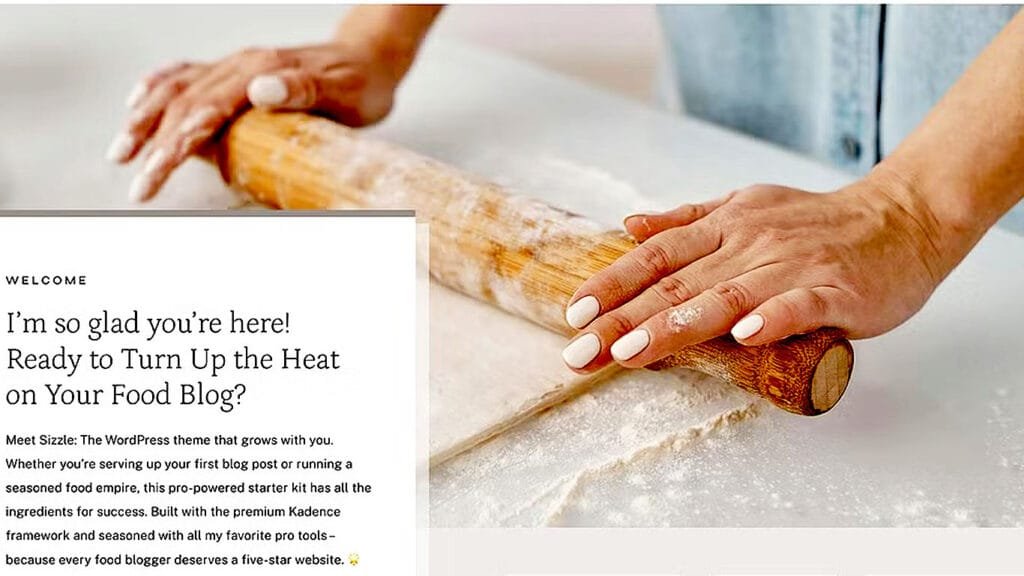
About This Item – Sizzle Kadence WordPress Theme
Sizzle’s Features – Sizzle Kadence WordPress Theme
- Mobile menu and header options
- Responsive design that works as hard as you do
- Live page editor with drag & drop blocks (no coding required!)
- Pre-built Block Collection for easy section insertion
- Flexible layout options for every page and post
- Professional blog and archive page designs
- Instagram Feed integration in your footer
- SEO optimization built right in
- Premium Kadence framework for superior performance
- Each feature has been carefully chosen and implemented based on my 20+ years of experience creating successful websites for creative entrepreneurs.
- Easily add ecommerce by installing the free WooCommerce plugin
- Complete control over your Header & Footer with drag & drop functionality
- Easy customization of colors, buttons, and typography to fully make it your own
- Professional design touches like sticky headers and transparent options
- Upload and customize your logos and favicon to match your brand perfectly
- Flawless display across all devices (desktop, tablet, and mobile)
Meticulously Designed Recipe Cards | Smart Layout, always clean. The recipe metadata section automatically adjusts based on the info you provide – no awkward gaps or misalignment. Skip the prep time? The layout stays perfectly balanced.
Designed to Look Perfect on Every Screen | Your readers aren’t just browsing from a desk – they’re whipping up dinner with one hand and scrolling your site with the other. That’s why Sizzle isn’t just mobile-friendly, it’s mobile-obsessed. Every screen size, from desktop to tablet to phone, was carefully designed to look and feel stunning. Not just “responsive,” but purposefully crafted to feel like it was made for that exact device. Whether your audience is meal-prepping on an iPad or baking with a phone propped on the counter, your content will shine—flawlessly.
For more information & support: https://coachlinz.com
FAQs – Sizzle Kadence WordPress Theme
How do I contact support?
For questions about this product, message the Shop Owner via their shop profile. For all other questions, like licensing or billing, visit our Help Center.How can I unzip product files?
PC: To extract a single file or folder, double-click the compressed folder to open it. Then, drag the file or folder from the compressed folder to a new location. To extract the entire contents of the compressed folder, right-click the folder, click Extract All, and then follow the instructions.
Mac: Double click the .zip file, then search for the product folder or product file.
If you continue to have trouble, check out this help article for more tips.Can I install this theme on my WordPress.com hosted site?
If you have a WordPress.com business plan, you can install this theme on WordPress.com. Otherwise, this theme can only be installed on your own self-hosted WordPress site.
YOU MAY ALSO LIKE

Antique Pearl Skull Pillbox Ring